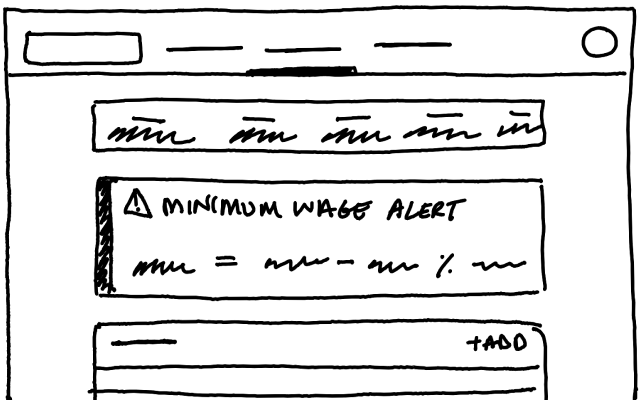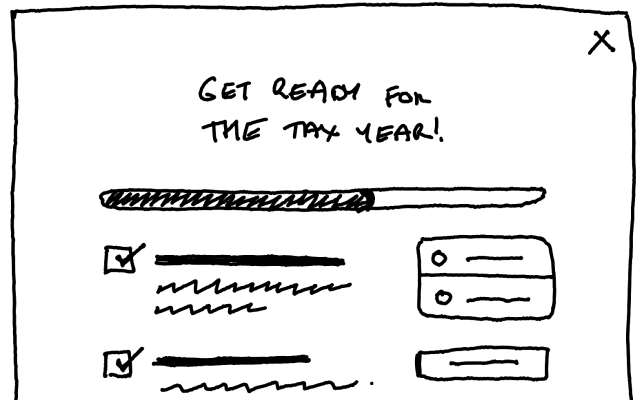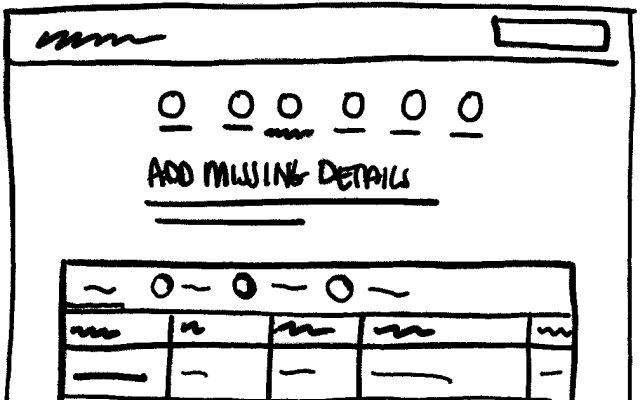Client connections
Capture the connections between people and organisations for an accurate representations of a client
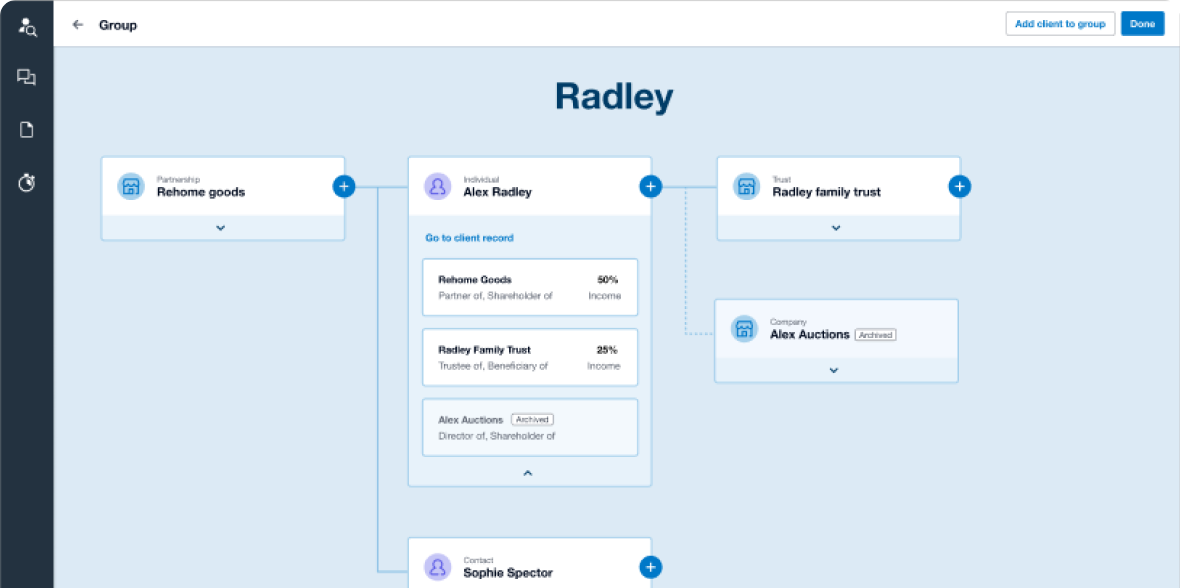
Opportunity
Often multiple clients are related to each other and these relationships are used to reduce the overall amount of tax owed. We wanted to expose these connections within the client’s record. This will improve the lives of accountants by reducing a mental load and allow them to focus on the tax efficiencies for their client.
Result
Delivered a feature to add relationships between clients and redesigned contacts and groups. This improved the accounting and bookkeeping experience for navigating between clients, contacting the right person, and calculating
tax efficiencies.
Role
Lead designer
Big thanks to
Product owner
Lead engineer
Researcher
AB designers
Mobile design specialist
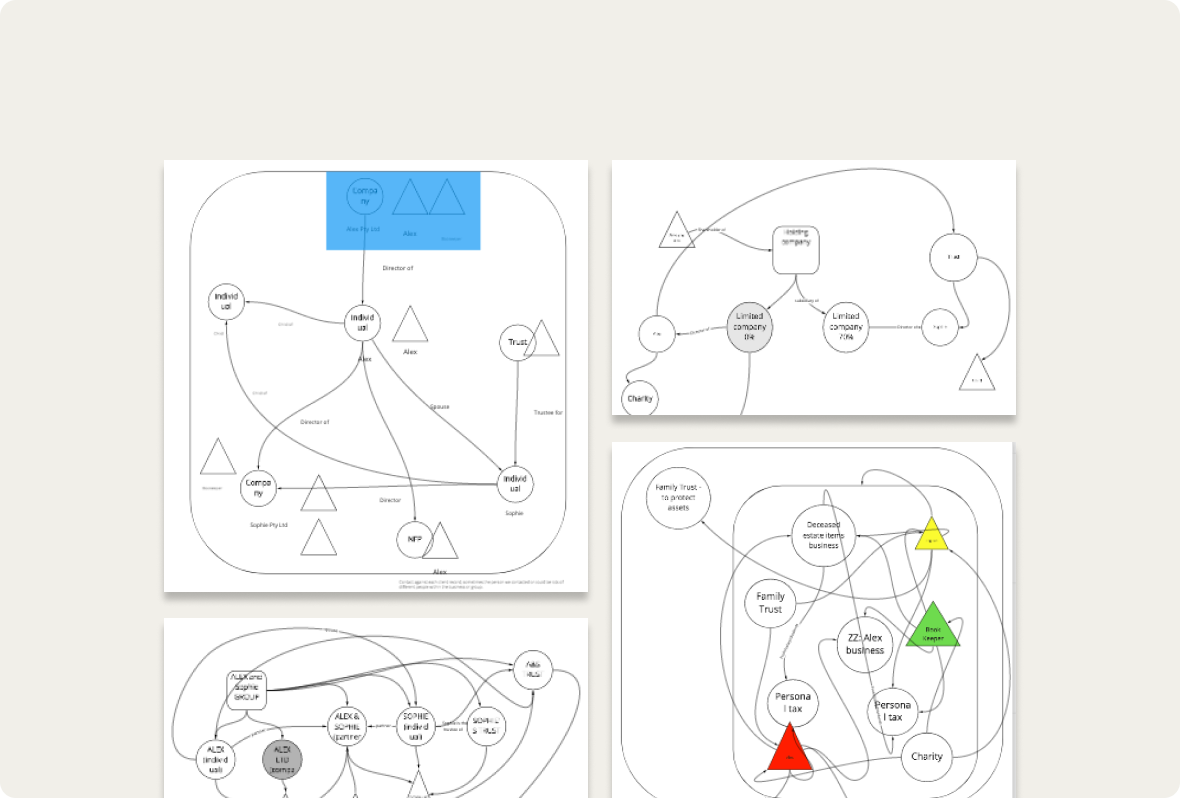
Defining the ‘client’
In talking to accountants and bookkeepers, I realised that the word ‘client’ was used interchangeably to represent an individual, a group, or an organisation. Our product had only one representation of a client, so our current modal did not match what was happening in the real world. I conducted research to establish a strong base understanding of these networks and connections by asking accountants to diagram the same ‘client’.
User testing early concepts
Four different layouts were tested and evaluated against how easy it was to comprehend the relationships. I observed the tree diagram outperform the other designs, but our design system and technology needed large investment to support it. I then had to think how to redesign a valuable but cheaper to build alternative.
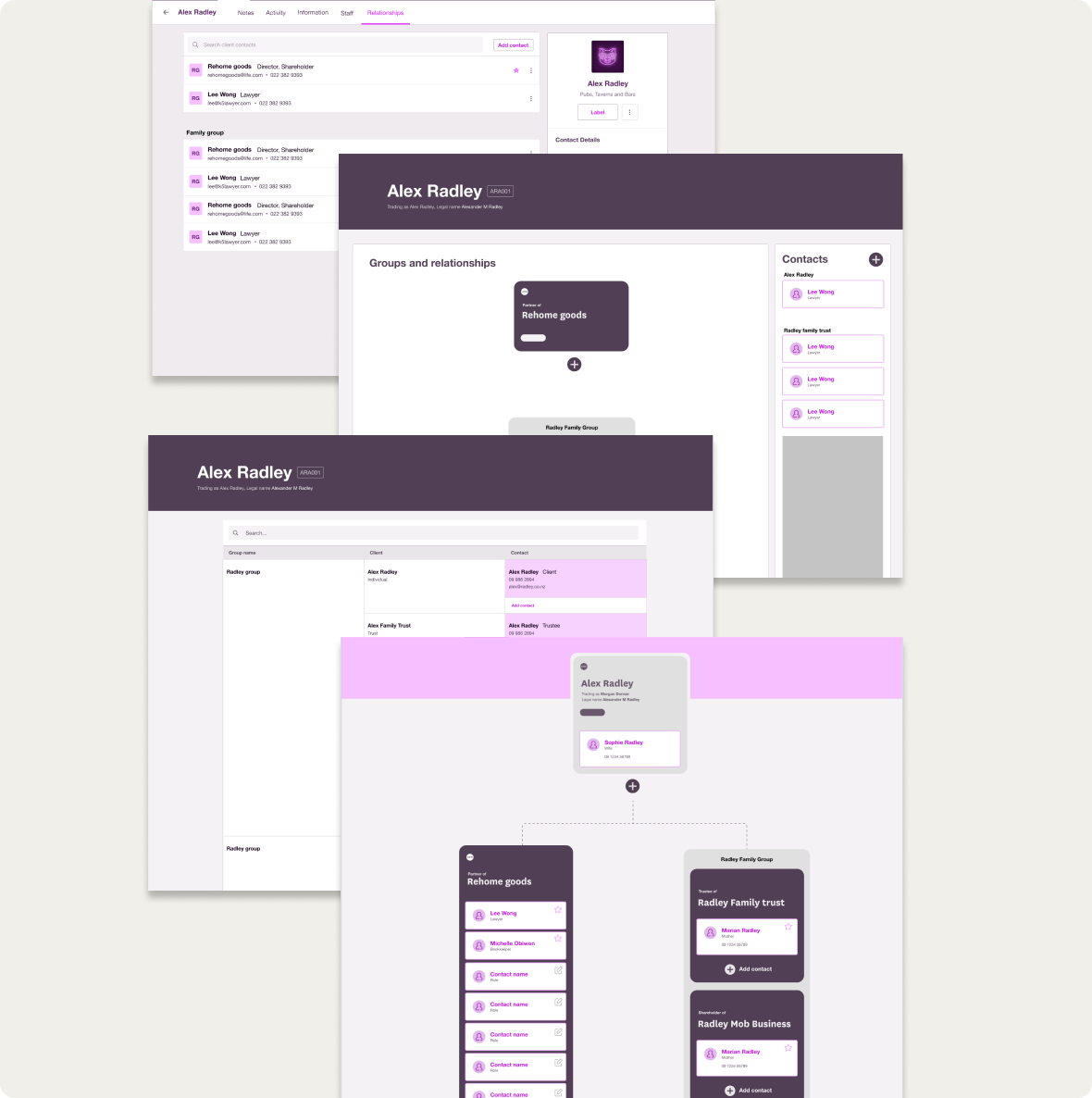

Designing for the whole
I understood the intent behind a group, relationship, and contact, but I was finding it a challenge to design. To overcome this mental block I experimented with different techniques to view the problem from different angles. As my experimentation grew in volume, solutions started to form not just how to input this information in, but also how it would be of value in other areas of the product.
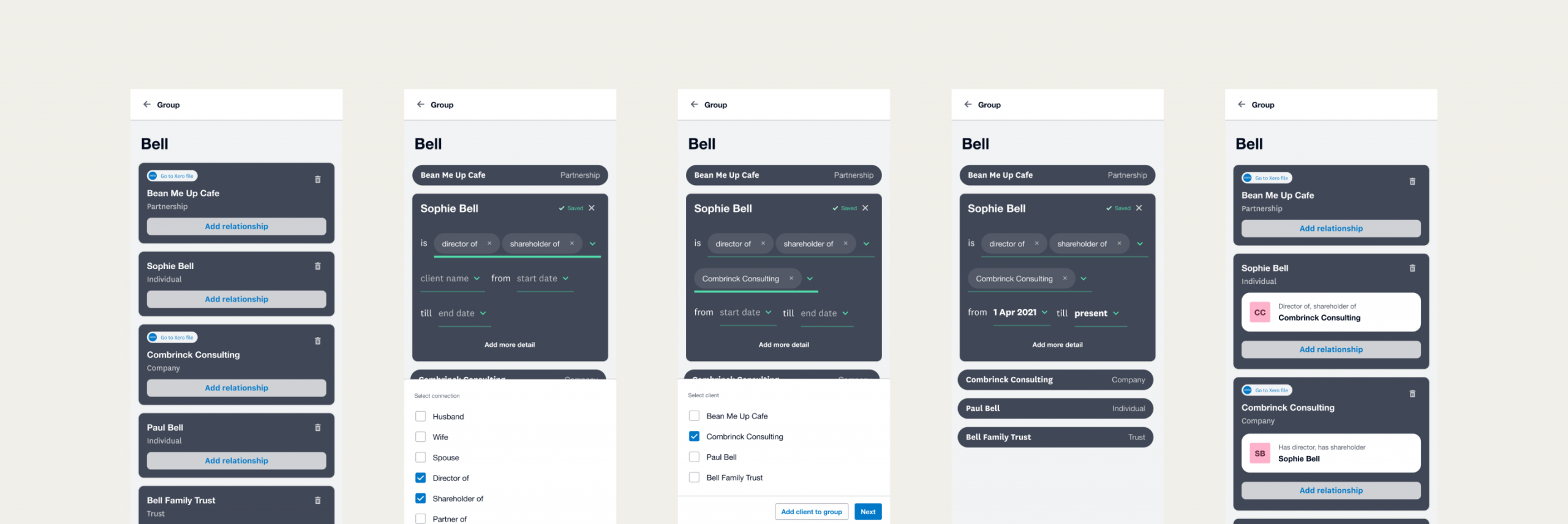
Mobile first prototyping
Like describing friends and families in the real world, I wanted to keep the ability to add connections flexible. However, I was finding it a challenge to design with so many moving parts. To focus on the most important tasks, I designed mobile first to force myself to identify the primary actions. This simplified the design by highlighting the core jobs to be done and thus the action required on the screen.
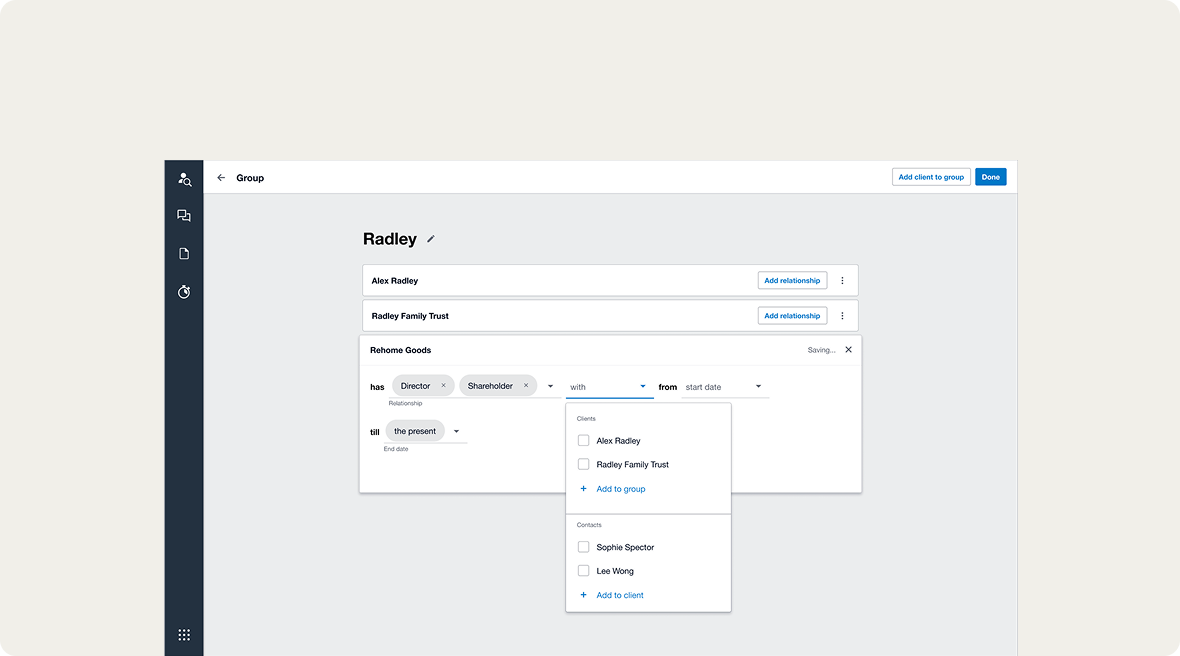
Learning from customer feedback
A researcher and I tested a desktop version’s performance to create and modify a client with multiple contacts, relationships, and groups. We confirmed that these connections evolve over time, and learnt they aren’t always added by the accountant or bookkeeper of that client. Crucially, these connections are independent from each other and a redesign was needed to enable more flexibility.
Validating the future
All participants found the concept of a visual tree diagram more valuable than the list view. It was felt that it gave them more efficient context of the client and they described how they might use it for planning, sharing the structure with another colleague, and for navigation between clients. This gave our engineering team more support to investigate the feasibility of making it possible, but it was still deemed too costly.
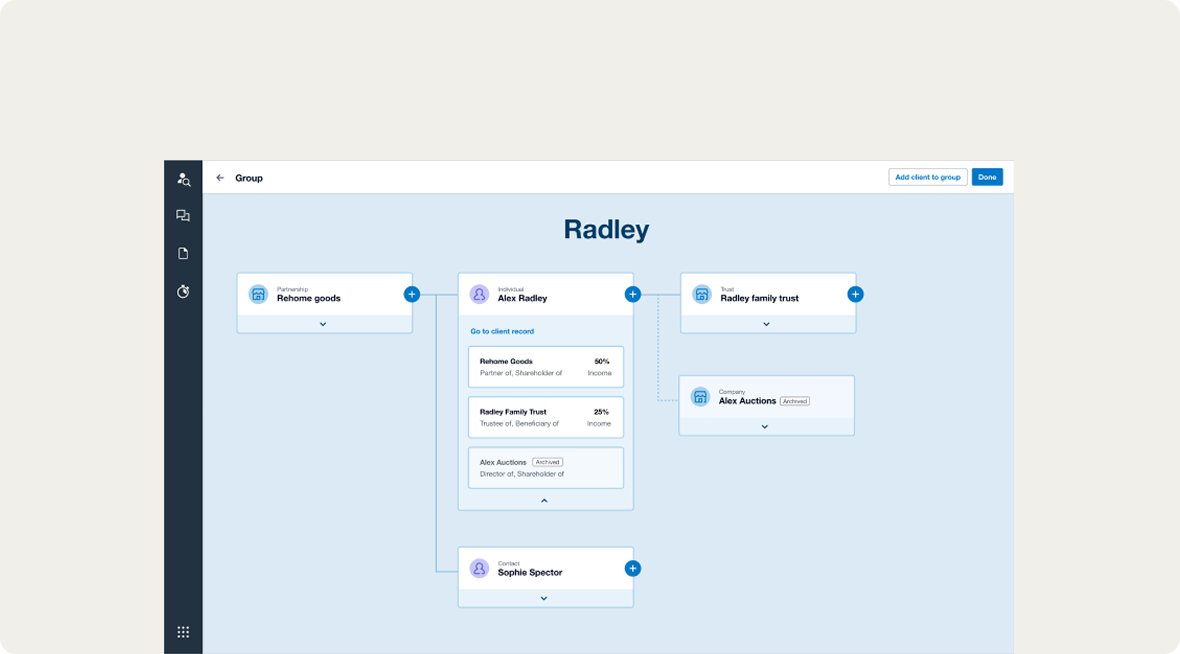
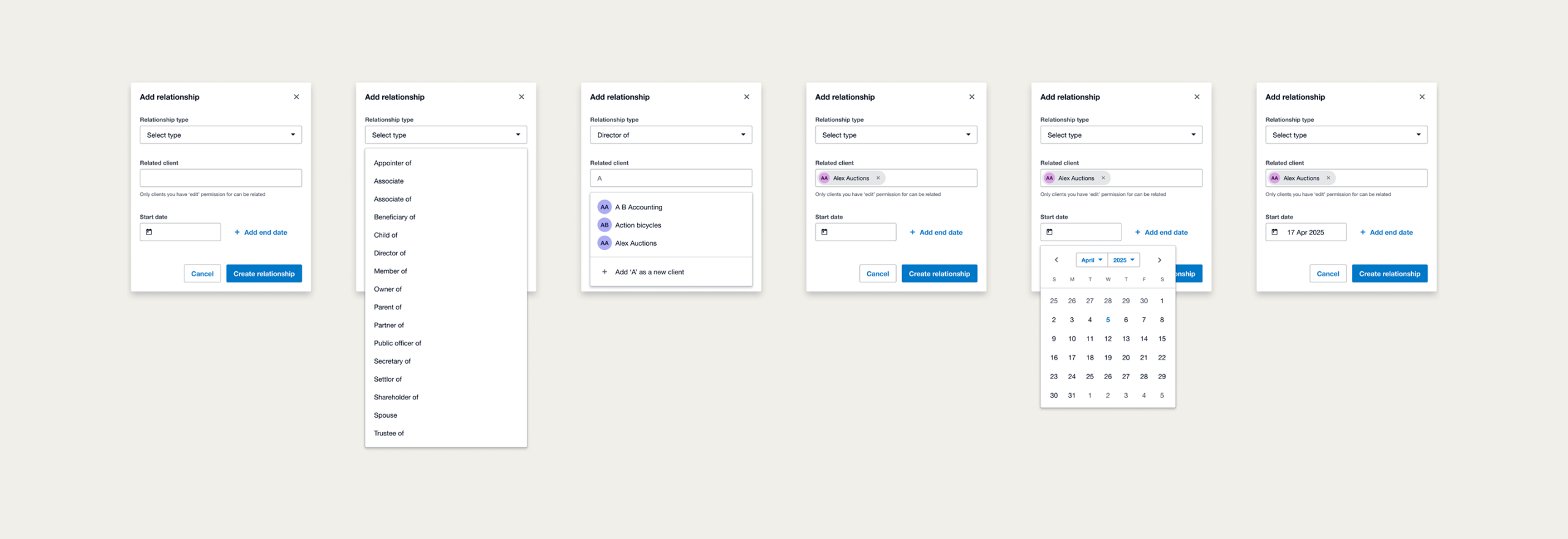
Delivering relationships
A change of business priorities for our team reduced the scope in which we could deliver relationships. When the work started again, we took what we had learnt from our initial discovery and applied our existing design system. Our customers are able to add contacts, relationships, and groups to create a network that helps them navigate between clients and call the right person for information.
Other projects
National minimum wage calculation
Supporting employers to confidently pay their employees above national minimum wage
End of tax year checklist
Guide payroll admins through the tasks to complete their payroll year end and get ready for the new year